Optimizing Data Synchronization "Dynamics SyncSmart"
We're excited to inform you about an upcoming enhancement to your data synchronization process that will help streamline your operations and data management.
Your team will be tasked with creating two essential components for the integration: an "Inclusion List," and a "Sync Queue Workflow," to be implemented within HubSpot. These components are critical for automating the seamless synchronization of data between HubSpot and your Dynamics environment. Here's an overview of how these components will function together:
- Sync Inclusion List Creation: Your team will configure the Inclusion List in HubSpot, utilizing the fields you've previously mapped based on your requirements. This list will serve as a dynamic queue of records that need to be synchronized between HubSpot and Dynamics.
- Automated Workflow (Sync Queue) in HubSpot: Whenever there are updates to the fields that have been mapped for synchronization, a workflow will be triggered within HubSpot. This workflow will set a specific field, "Sync to Dynamics via SyncSmart? " to "Yes" for the affected record. This action will signify that the record needs to be synchronized with your Dynamics environment. This workflow will need re-enrollment turned on as well!
- Last Sync Timestamp: The Sync engine incorporates a feature that informs us precisely when a record has successfully synchronized with Dynamics.
This approach will help ensure that your data remains accurate, up-to-date, and synchronized between HubSpot and Dynamics efficiently. It will also reduce manual intervention and the risk of data discrepancies.
If you have any specific preferences or additional requirements regarding the filters and fields to be included in the Sync Inclusions List, please feel free to share them with us. Your feedback is essential in tailoring this solution to your exact needs
If you have any questions or require further clarification on any aspect of this project, please do not hesitate to reach out to our support team. We are here to assist you throughout this process.
Thank you for choosing SyncSmart for your data synchronization needs. We look forward to delivering an enhanced and efficient synchronization solution for your organization.
HubSpot Inclusion List Example:
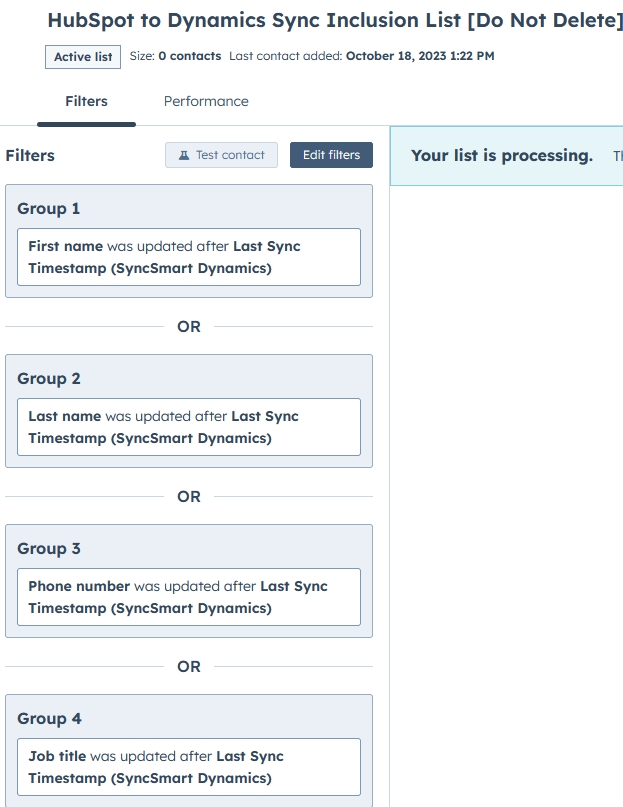
The inclusion list operates by taking the field mappings into consideration. When a record is updated after the "Last Sync Timestamp" field, it is automatically added to the Inclusion List. These Contact records are then considered eligible for the following Workflow.
HS Sync Queue Workflow example:
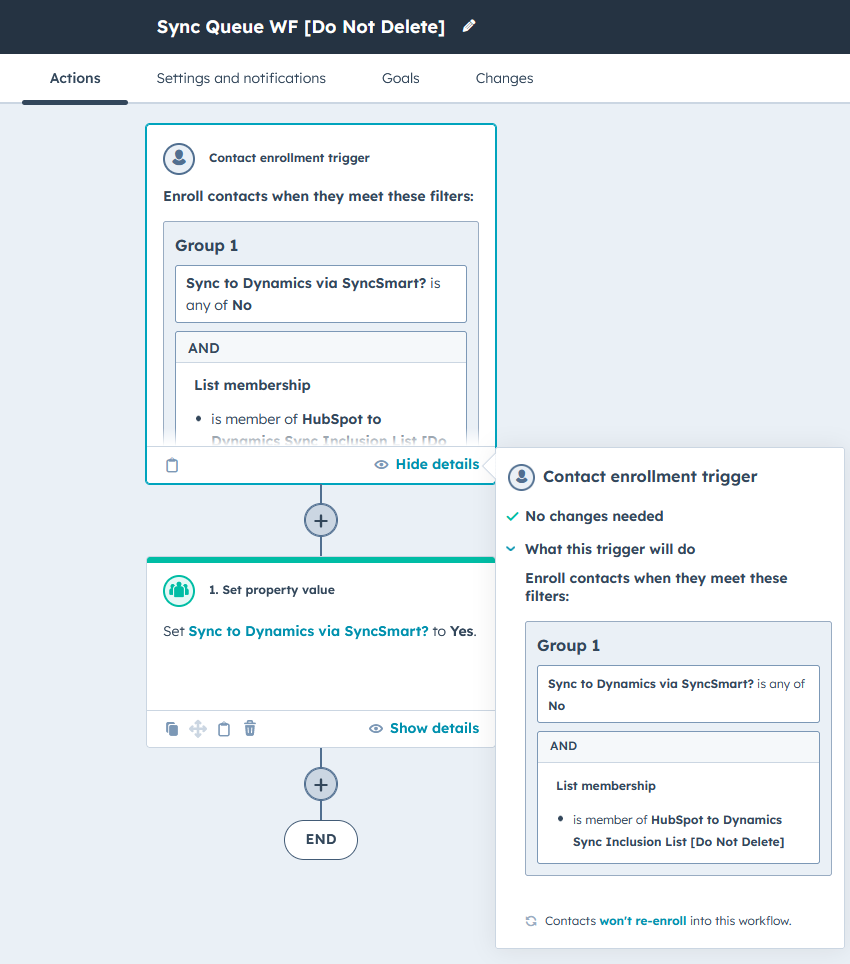
This workflow involves taking Contact records from your Inclusion List and changing their "Sync to Dynamics via SyncSmart? " field to "Yes," which triggers the record to sync through the integration.
It's important to note that re-enrollment must be enabled for this process
